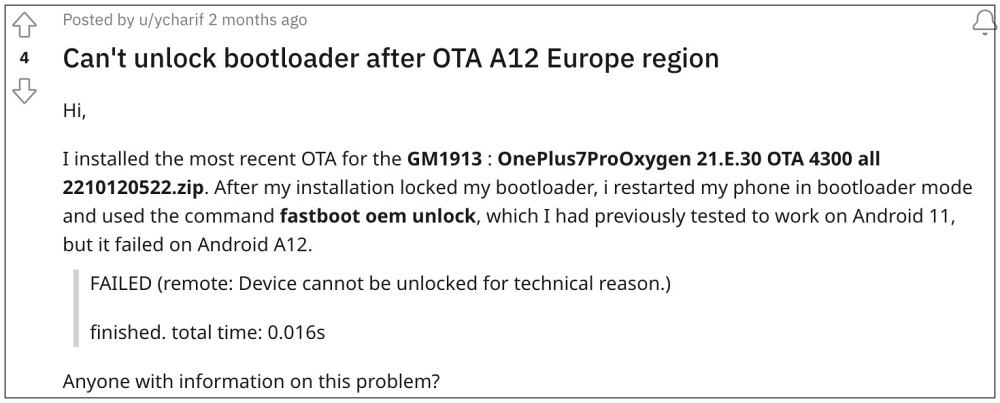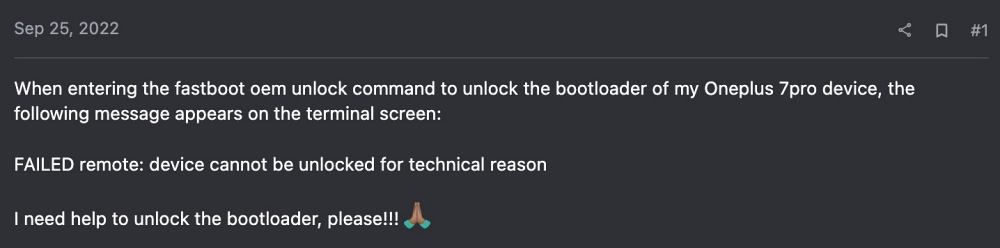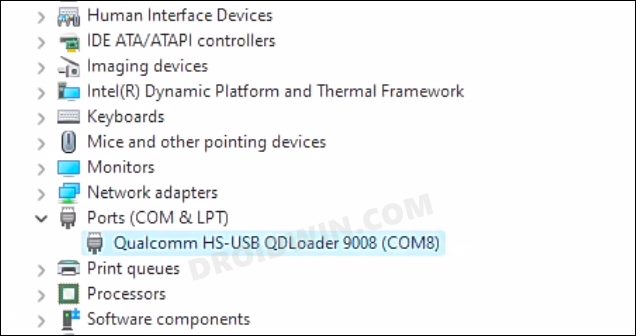Not only has the software experience been completely ruined, but even tech enthusiasts are maintaining a safe distance from this brand. One major reason for the same is the fact that beginning with the OnePlus 10 series, one might no longer be able to use the MSM Download Tool to unbrick their device. And now, another major issue has just come to light.
You might no longer be able to unlock the bootloader on your OnePlus device running Android 12 OxygenOS 12. Whenever you will try to do so via fastboot OEM unlock or fastboot flashing unlock command, then you will be straightaway greeted with the following error message: “Device cannot be unlocked due to technical reason”. So how to address this issue? Let’s check it out.
Fix OnePlus Bootloader Unlock: Device cannot be unlocked due to technical reason
As of now, your only route is to downgrade your device to Android 11 OxygenOS 11, unlock the bootloader and then upgrade your device to Android 12 OxygenOS 12. While there exist quite a few methods through which you could flash the Android 11 firmware onto your OnePlus, however, as of now, since your bootloader is currently locked, therefore the only way to perform this downgrade is via the MSM Download Tool. So take a complete device backup beforehand and then check out our below guides to carry out this downgrade:
Downgrade OnePlus 7/7T/7T Pro Android 12 to Android 11 [2 Methods]Downgrade OnePlus 8/Pro/8T to OxygenOS 11 Android 11How to Downgrade OnePlus 9/Pro from Android 12 to Android 11Downgrade OnePlus 9R from Android 12 to Android 11
That’s it. These were the steps to fix the “Device cannot be unlocked due to technical reason” error when trying to unlock the bootloader on your OnePlus device. If you have any queries concerning the aforementioned steps, do let us know in the comments. We will get back to you with a solution at the earliest.
OnePlus 9 Series Battery Drain after Android 13 Update [Fixed]OnePlus 10 Pro Stuck in Battery Saving Mode: How to FixEnable Dual SIM on T-Mobile OnePlus 9 ProHow to Remove Orange State Warning on OnePlus Android 13
About Chief Editor