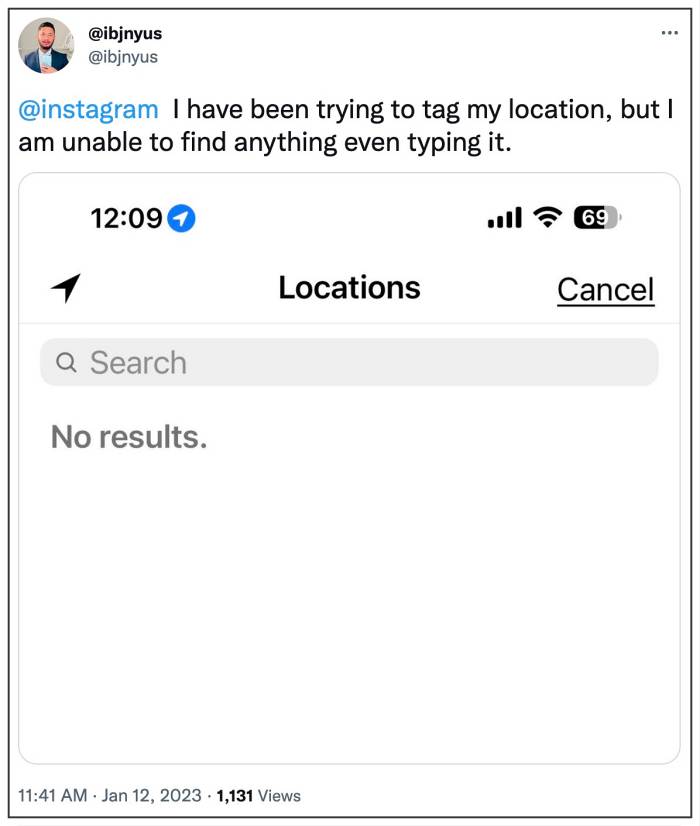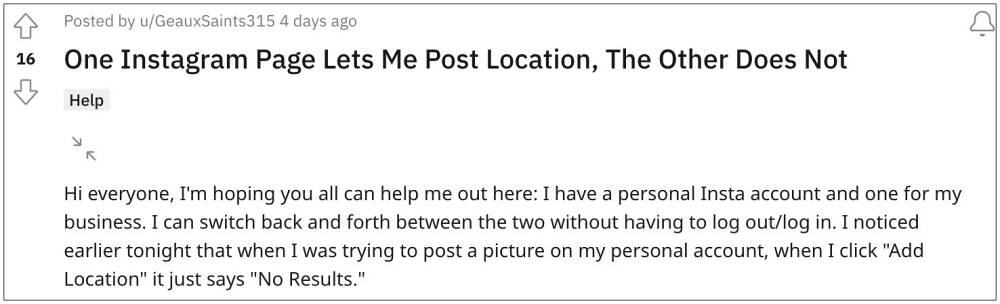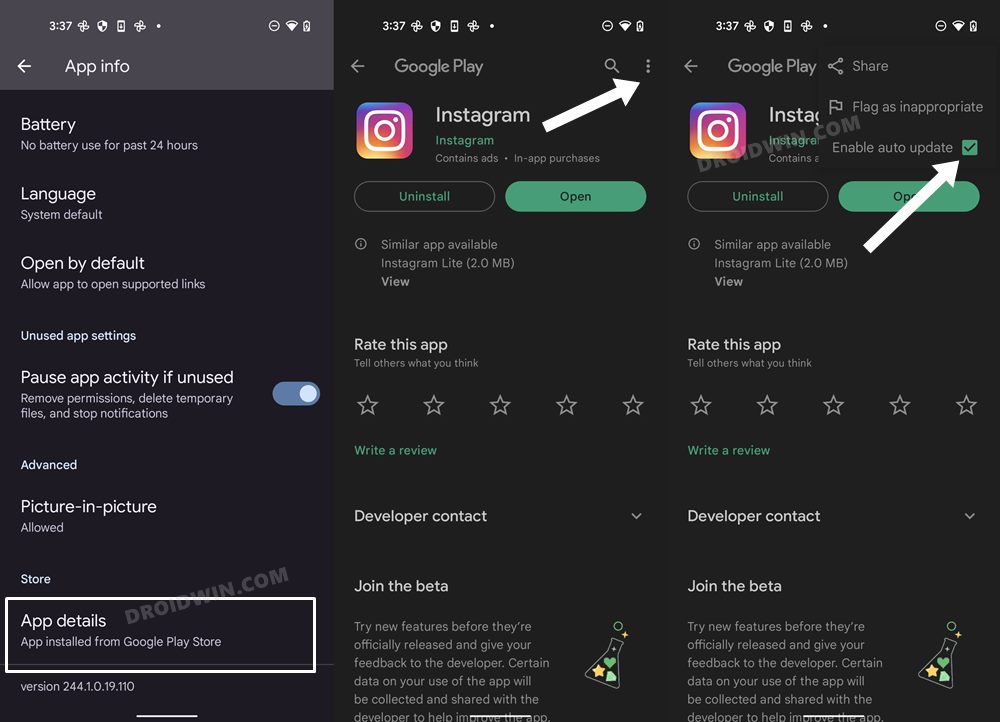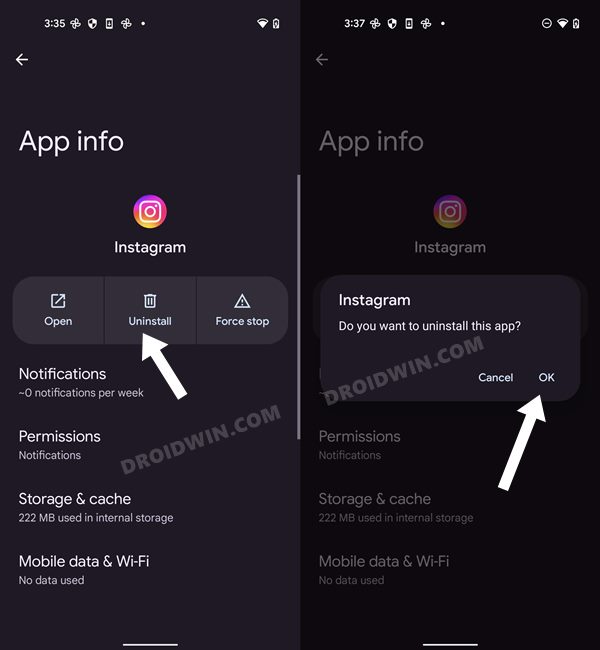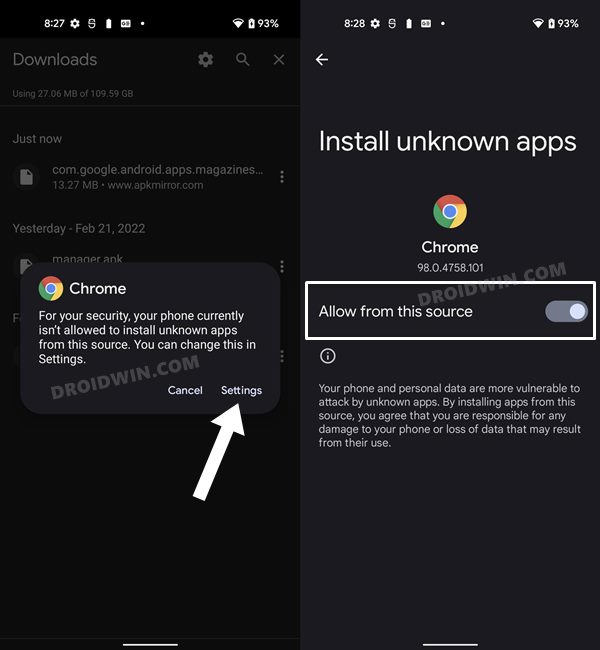As of now, numerous users have voiced their concern that they are unable to add locations to their Instagram posts. Whenever they are trying to do so, they are instead greeted with the No Result message. It’s happening across both Manual and Automatic locations and for both the Story [Location sticker] as well as the Post.
One intriguing thing to note is that not all users have been affected by this bug. For instance, users having two accounts logged on the same device have said the issue has only affected one of their accounts whereas the second one is working well and good. If you are also currently facing this issue, then this guide will help you out.
Fix Instagram Add Location not working
As of now, the only workaround that is spelling out success for the users involves downgrading the app to the earlier stable version that is free from this bug. Here’s how it could be done: That’s it. This should fix the issue of Add Location not working on Instagram. As far as the official stance on this matter is concerned, the developers are yet to acknowledge this issue, let alone give out any ETA for the rollout of a fix. As and when any of these two things happen, we will update this guide accordingly. In the meantime, the aforementioned workaround is your best bet.
Instagram Stories skipping too fast: How to FixInstagram Ingress timeout, stream ID Error: How to FixInstagram Link in Bio and Stories not working: How to FixInstagram app crash when searching a # Hashtag: How to Fix
About Chief Editor