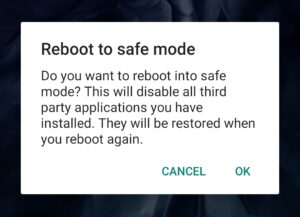In this article, I am going to show you how to fix the fingerprint scanner not working or not detecting on OnePlus 9/9R/9 Pro using some simple steps and methods. If you ask me, I have never really been a fan of in-display fingerprint scanners because, to be honest, they are actually a downgrade from a physical fingerprint reader. How? Well, they are a little slower and more unreliable than a physical fingerprint reader. But that seems to be the new “trend” as it allows the smartphone manufacturers to give more stunning designs on their smartphones. Before we go straight in to the fixes, here are some of the potential reasons for why your OnePlus 9/9R/9 Pro’s fingerprint scanner isn’t working or detecting your fingerprint:
You are using the wrong finger.Your fingers are dirty, cut, or wrinkled.Your fingers are wetSome software issueIssues with the sensor.
Fix if Fingerprint Scanner Not Working or Not Detecting on OnePlus 9/9R/9 Pro
By Cleaning Your Screen
The in-display fingerprint sensor is an optical sensor that takes photos of your fingerprint. So if the screen is dirty, it will be hard for it to detect your fingerprint. To fix the fingerprint scanner not working or not detecting on the OnePlus 9/9R/9 Pro, you should clean your screen with a soft cloth and use an alcohol-based cleaner to wipe off any dirt.
Replace Your Screen Protector
As mentioned above, the in-display fingerprint scanner reads your fingerprint through the display. A lot of users apply screen protectors on their smartphones and it is good for the protection of the screen. But what generally happens is that the screen protector collects a lot of scratches over time. These can create a problem and a lot of screen protectors also hinder the screen sensitivity causing the issue. So try replacing your screen protector and use a good quality one.
Add New Fingerprints and Remove The Older Ones
Over fingerprints change with time and there can be many reasons for it like the climate around us and seasons. So you should add your new fingerprints and remove the older ones occasionally to fix the fingerprint scanner not working or not detecting on the OnePlus 9/9R/9 Pro. Do note that you should clean your fingers and device’s display properly before doing so. Here is how to remove your old fingerprints:
Go to Settings.Navigate to Security and lock screen.Now tap on Fingerprint Unlock.You will have to type in PIN, Password, or Pattern if prompted.Now you will see the delete icon right across the fingerprint(s) you have registered, tap on it.Select Yes and Remove to confirm.
To add new fingerprints, follow these steps:
Go to Settings.Navigate to Security and lock screen.Now tap on Fingerprint Unlock. You will have to type in PIN, Password, or Pattern if prompted.Tap on Add Fingerprint, You will have to type in PIN, Password, or Pattern if prompted.Now follow the on-screen instructions to add the fingerprints.Finally, tap on Done. You can also tap on Add Another if you wish to add more fingerprints.
Check for Hardware Problem and Then Proceed
You can perform a fingerprint test and check if it’s a hardware issue or not on your OnePlus 9/9R/9 Pro. To do it: Dial *#808# and go to the fingerprint test and you can do a fingerprint auto-test. If your device passes the test, then it is not a hardware issue but the software is having trouble reading it. You can reboot your device into safe mode and see if the sensor is working properly or not. Here is how to boot your device into safe mode:
Press and hold the power button on your OnePlus 9/9R/9 Pro.Now hold ‘Power off’ on your screen.You will now see the option to boot your device in safe mode, tap OK to reboot into Safe mode.
Once you are in safe mode and your fingerprint sensor is working properly then it is some app that is giving problems. Now what you can do is, see all the apps that ask for fingerprint permissions and uninstall them.
By Clearing Cache from Recovery Mode
You can fix a lot of problems by clearing cache from Recovery Mode. Here is how you can do it:
Switch off your OnePlus 9/9R/9 Pro.Now press and hold the Power button and the Volume Down button at the same time until you see the recovery mode options on your device.When you see the recovery options, you can take your hands off the two buttons.Now you will see the Recovery menu.You have to use the Volume button to go to ‘Wipe Cache Partition’.Press the Power button to confirm the selection.
Now let the process complete and once it is done you can turn on the device by pressing the Power button.
By Resetting Your Phone
This is the last option that you can try from your side. It will reset your phone and clear it out of any data. Make sure that you take a backup of all of your data before doing this. Here is how to do it:
Go to the ‘Settings’.Navigate to ‘System’.Tap on ‘Reset options’.Tap on ‘Erase all data(factory reset).Finally, tap on ‘Erase all data’ to confirm the reset.
Conclusion
So that was all about how to fix the fingerprint scanner not working or not detecting on the OnePlus 9/9R/9 Pro using some simple steps and methods. If none of the methods mentioned above work out for you, you can just visit any nearby OnePlus Support Center and they will help you out with the issue.