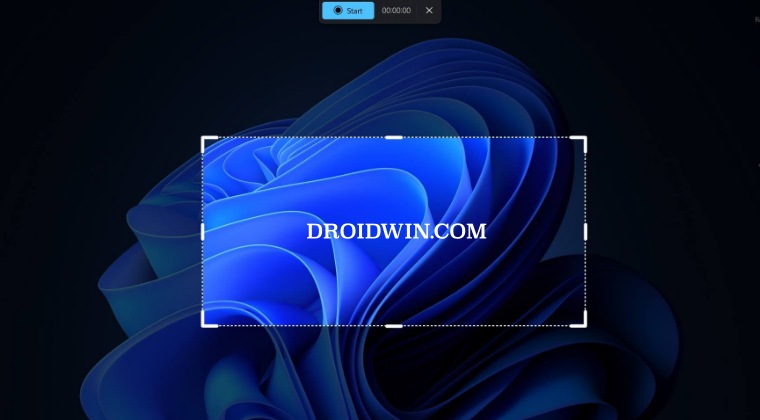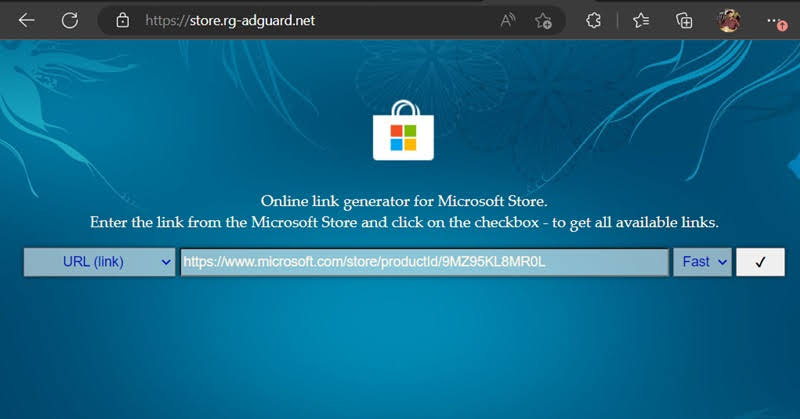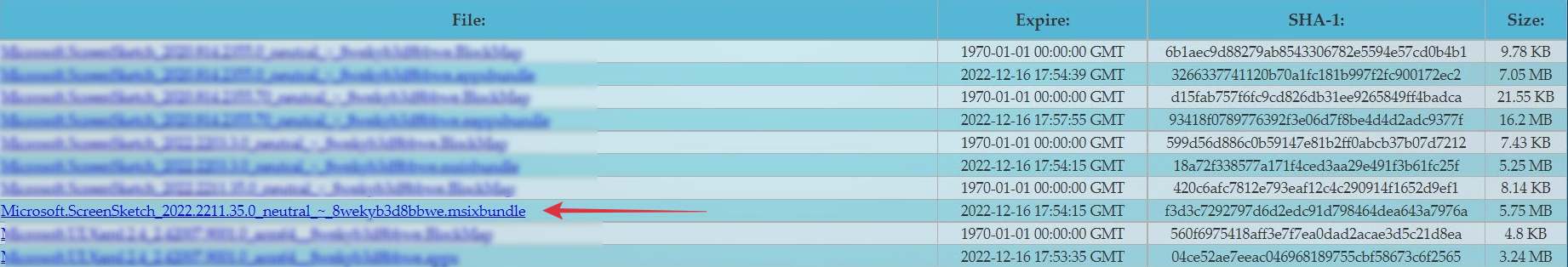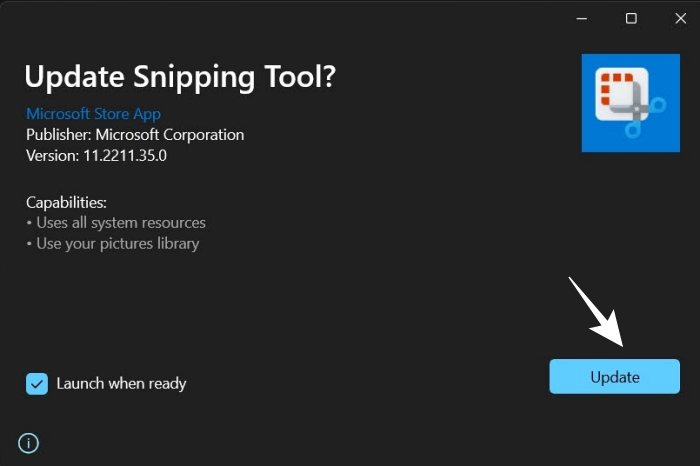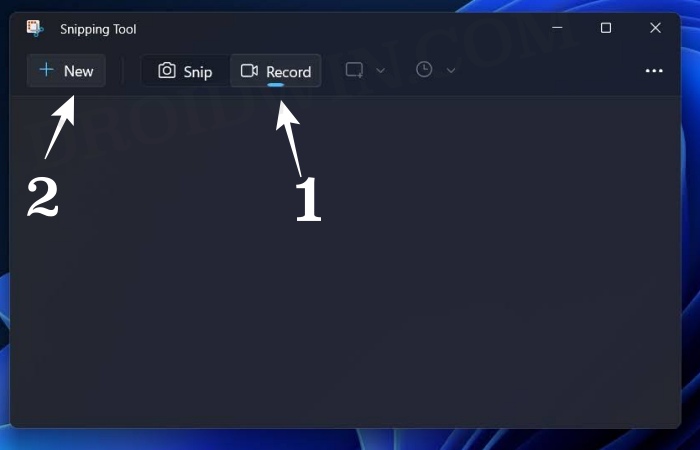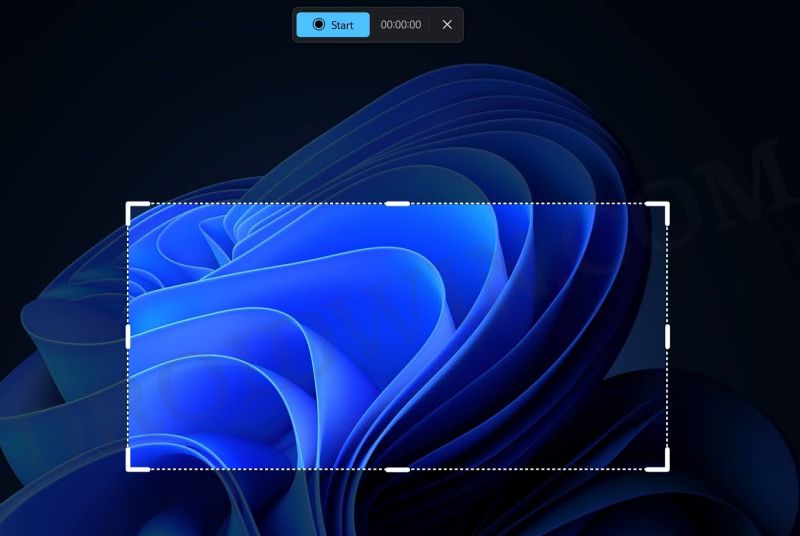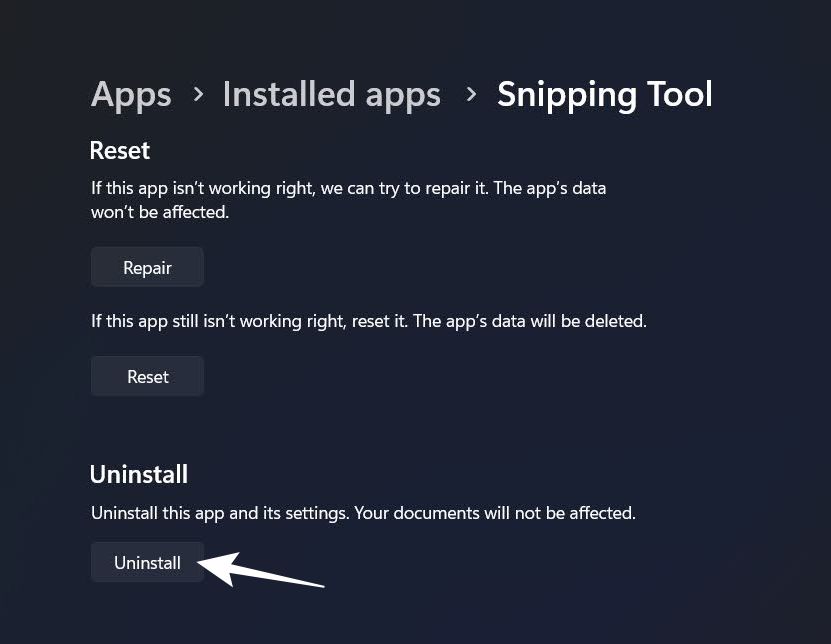At the time of writing, Microsoft is testing a new version of the Snipping Tool version 11.2211.35.0 which comes with the Screen Recording functionality. However, that update is currently aimed at the Insider preview users who are on the Developer Preview. However, we managed to find a nifty workaround through which you could enable this feature even in the stable Windows version. So without further ado, let’s check out how this could be carried out.
How to Enable Screen Recording in Snipping Tool
As of now, Screen recording is at an early stage so you might come across a few performance issues. Likewise, in this stage, there is no option of switching the audio source, muting the microphone, or changing the camera view. So with that in mind, let’s get started with the steps to enable Screen Recording in the Snipping Tool on Windows 11 PC.
How to Remove Screen Recording from Snipping Tool
If the screen recording feature in its current state doesn’t meet your requirement, then you could easily remove it and go back to the earlier stable version. Here’s how: That’s it. These were the steps to enable Screen Recording in the Snipping Tool on your Windows 11 PC. Likewise, we have also shared the steps to revert the chance and remove this feature, if it turns out to be buggy. If you have any other queries concerning the aforementioned steps, do let us know in the comments. We will get back to you with a solution at the earliest.
Enable Task Manager in the Taskbar context menu in Windows 11Disable Open Widgets on Mouse Hover in Windows 11Enable new Search Bar in Taskbar in Windows 11Enable Windows 11 22H2 Moment 2 update features right away
About Chief Editor