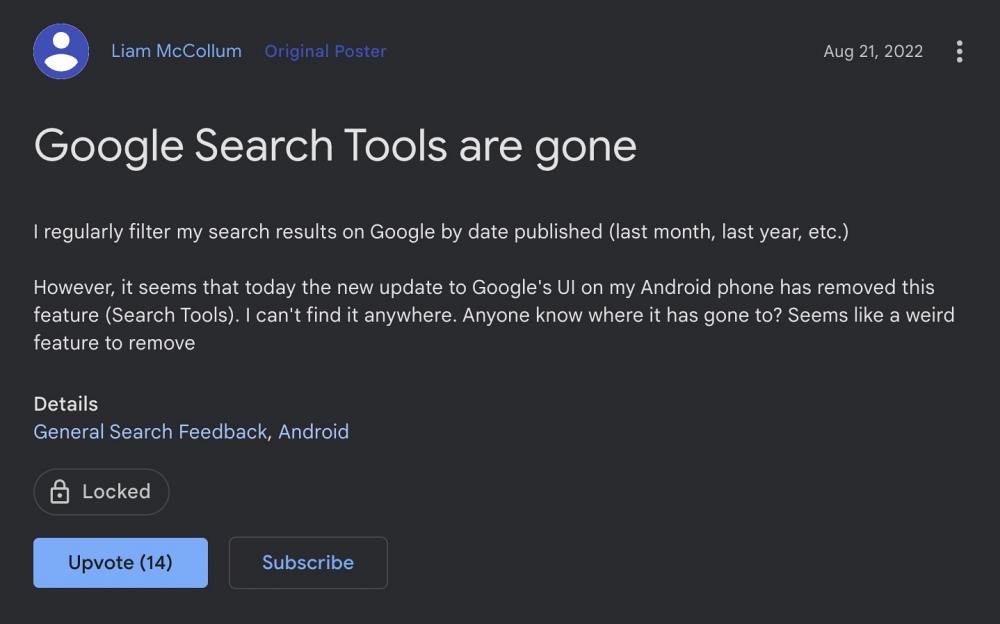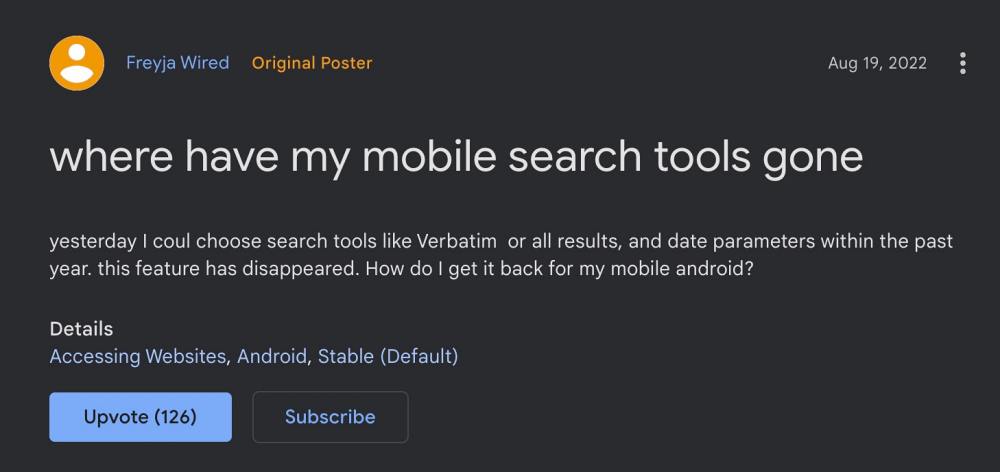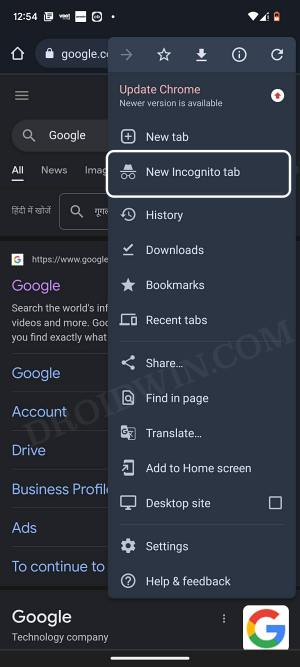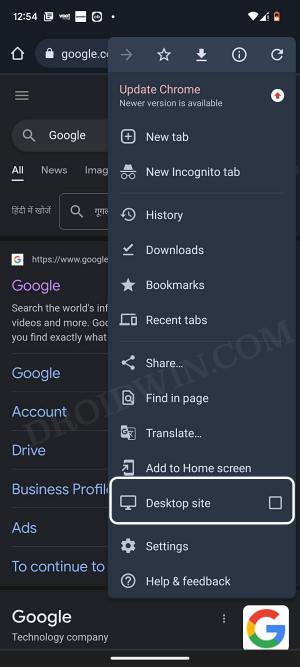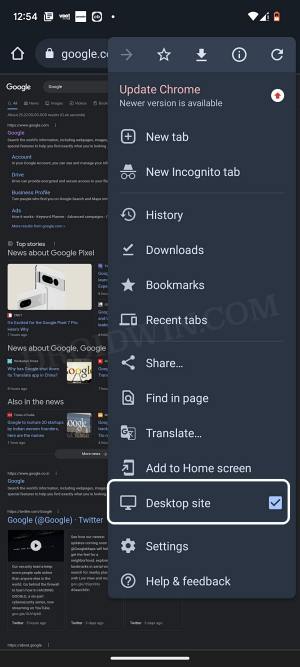To make matter worse, there is no option for the end user to revert the change or opt out of this test. As of now, users are having to bear this brunt once again. Numerous users have reported that the ‘All, Shopping, News, Images, Videos, and More’ options have been removed from the toolbar. Rather, you would now get a plus symbol, and you will now have to click on it to further expand the menu.
This change is being noticed across both the mobile and website. While this change is no doubt quite infuriating to say the least, even more so for the users who didn’t even for it in the first place, there does exist a nifty workaround that shall help you bring back the old Google search toolbar UI. And in this guide, we will make you aware of just that. Follow along.
How to Bring Back the Old Google Search toolbar UI
It is recommended that you try out each of the below-mentioned workarounds and then see which one spells out success for you. So with that in mind, let’s get started.
FIX 1: Use Different Google ID/Incognito Mode
Since this change is associated with Google ID, so to resolve this issue, all you need to do is sign into your Google account using a different ID in which this change hasn’t yet been implemented. Or you could also browse in an Incognito Mode using the Ctrl+Shift+N shortcut.
FIX 2: Use Desktop/Mobile View tweak
Another nifty way of rectifying this issue involves temporarily switching over to the Desktop View, filtering the search, and then reverting to the original mobile view. Here’s how it could be done [the below steps are performed on Chrome but is applicable across all browsers]. That’s it. These were the two different methods to bring back the old Google search toolbar UI. What are your views on this change? Is this in sync with your requirement or is this another one of those unwanted transformations introduced by the Silicon Valley giant? Do let us know your valuable opinions in the comments section below.
Google Image Search not working: Error 500 [Fixed]How to Disable/Remove Widgets from Google Search pageCountdown Timer not working in Google Search [Fixed]Redirect notice when clicking on images in Google Search [Fixed]
About Chief Editor