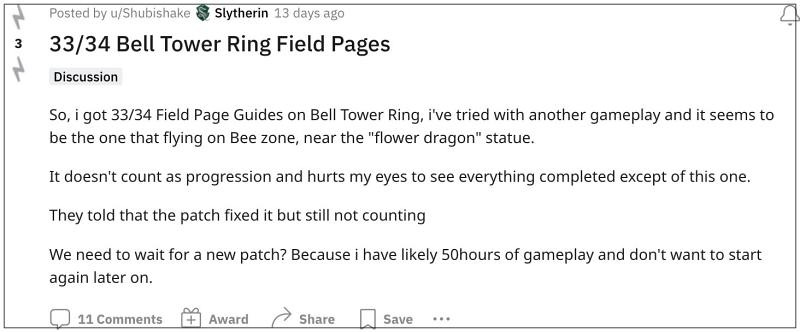The latest one to make its way is the Field Guides count being stuck at 33/34 in Hogwarts Legacy. In this regard, users have already looked for it in the Bell Tower Ring [such as the one flying on the Bee Zone, near the Flower Dragon statue], the Astronomy Tower, and even the Ghosts Basement, but to no avail]. According to the affected users, the missing item could be one of the flying books, statues, moths, or the braziers> Or is that really the case? Let’s find out.
Reason for Hogwarts Legacy Field Guides stuck at 33/34
Well, let’s first address the elephant in the room- it’s not really the case of a missing item, rather it’s just a UI bug. There are a couple of reasons to justify this statement. First off, many have said that their total collectibles are being shown as 150/150, even though the Field Guides are still stuck at 33/34. Moreover, they have also got the Collector’s Edition trophy. So both these are enough to cement the fact it’s just a UI issue and you have actually checkmarked the requirements.
So there’s no workaround or patch as such [see below update] that would fix this issue of Field Guides stuck at 33/34 in Hogwarts Legacy. Moroever, this bug isn’t majority affecting the gameplay [apart from the fact that it will show the progress as 100%], so it might take some tie before the developers iron out this bug. As and when that happens, we will update this post accordingly.
Update: Fix Hogwarts Legacy Field Guides stuck at 33/34
According to some of the affected users, it wasn’t the case of a UI bug but they were indeed missing a Field Guide. To get hold of that missing piece, check the river near the south Hogsmeade. across the river on top of a cliff. Also, make sure that you are right on the border of the no-fly zone for Hogsmeade. In other words, here’s what you need to do:
Hogwarts Legacy Player Stuck in Object/Map/Wall [Fix]Hogwarts Legacy Save Game File issues: How to FixHow to Remove Fog or Reduce its Density in Hogwarts LegacyHogwarts Legacy FPS Drop, Stutter, and Crash [Fixed]
About Chief Editor