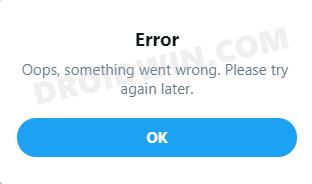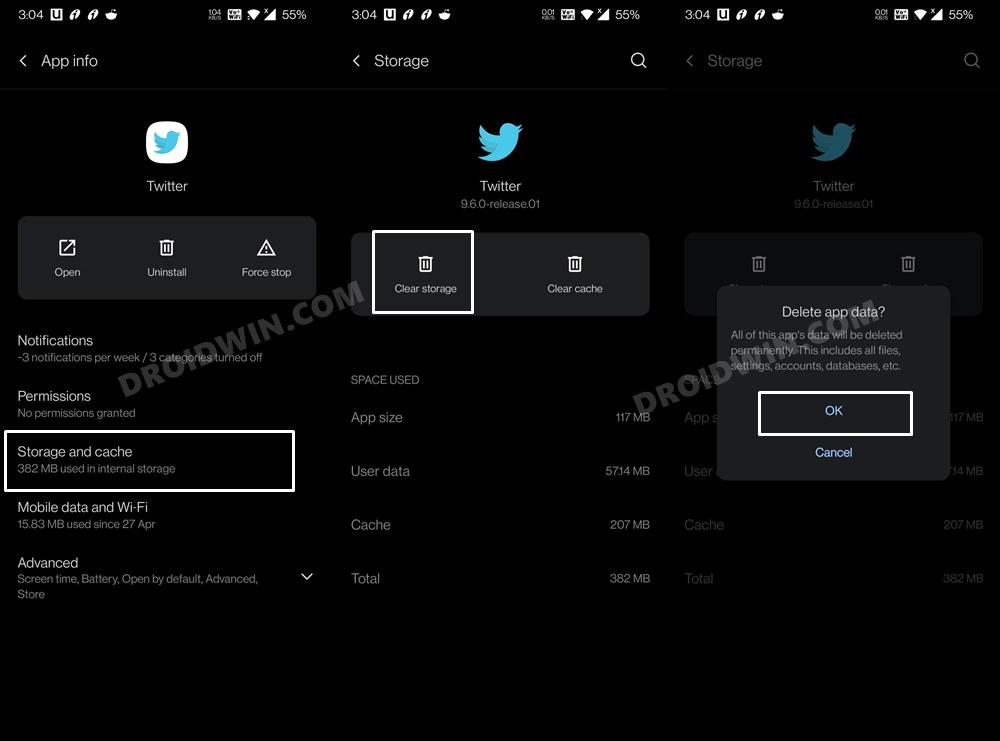With the second last update that it rolled out on August 5th, it bought in a few bugs along with itself, with the log-in issues being the most noticeable one. However, it then went on to release another update on August 10th, with raised hopes that the underlying sign-in issues would now be rectified. So users went to the Play Store and installed the update right away. Unfortunately, that update was miles as compared with its counterpart, when it came to the introduction of new bugs. Let alone fixing the “Oops, something went wrong; try again later” login issue, the latest update bought in a plethora of new bugs and issues to Twitter. Let’s make you aware of some of the most well-documented ones that have caught the attention of the masses. Follow along.
Twitter ‘Welcomes’ Plethora of New Bugs with the Latest Update
Here are some of the noteworthy bugs you are about to face if you did the daring task of updating Twitter to the newest build:
First off, is the inability to log in to the app. Twitter will greet you with the “Oops, something went wrong; try again later” message every time you make a sign-in attempt.The new white color of Twitter’s Follow button makes it nearly impossible to distinguish whether you are already following that person or not.The unresponsive Tweet button as well as the app suddenly freezing for a few seconds.When you are watching a video embedded in a tweet, which is located in the middle of your feed, and then press the back button, then you will be taken to the latest tweet situated at the top, rather than the actual tweet with whom you were earlier interacting with.Tap on a tweet’s notification on your Android device, and it shall take you to a random tweet, but not the one whose notifications you initially received.Changed the color of most Twitter buttons to black which makes the texts unreadable.Inability to access media from the gallery for posting on Twitter, even though the app has all the required permissions. Moreover, upon posting a video to Twitter’s feed, it gets displayed as a static bright green color.The new Twitter fonts are uneven, letters are paced out and everything looks blurry.
Well, there are a plentitude of other bugs and issues, but these were the most common ones that were bugging quite a few users. So with that out of the way, let’s now turn our attention towards the fixes for these issues.
How to Fix Twitter Login Error: “Oops, something went wrong; try again later”
All of these bugs are server-side issues, and your only bet is to wait for the microblogging platform to release a new update (phew!) at the earliest. Until then, some users were able to rectify the log-in issue (on a temporary basis) by deleting the app’s data. If you wish to try it out, then here’s what needs to be done:
So with this, we round off the guide on how you could fix the Twitter login issue “Oops, something went wrong; try again later”. As already mentioned before, the only fix is when Twitter decides to roll out the new update which should patch all the underlying issues. However, judging by their past two updates, there will be quite a few skeptics this time around when it comes to installing the update. And since all this fiasco initially started out from one of their unnecessary updates, there’s just one statement I would like to make as a concluding remark: “Dear Twitter, if it ain’t broke, don’t fix it”.
Fix YouTube Music Shuffle not shuffling all songs/entire playlistHow to Fix Gmail Automatically Downloading OGG files on AndroidFix: HBO Max Crashes and Goes to the Roku Home ScreenFix Instagram Error- Try again later: We limit how often you can do certain things
About Chief Editor