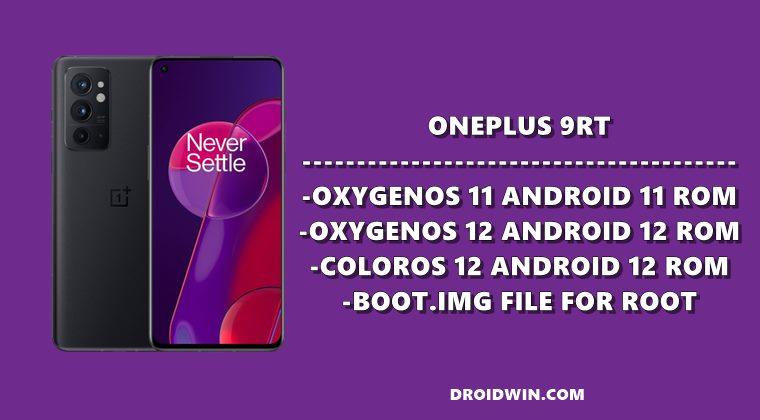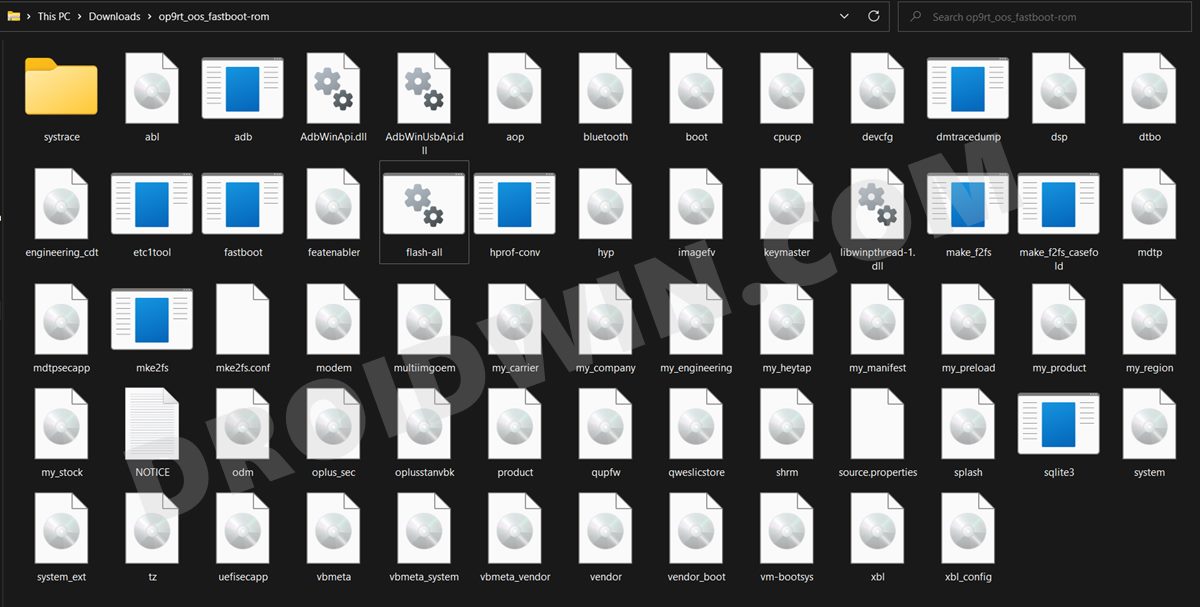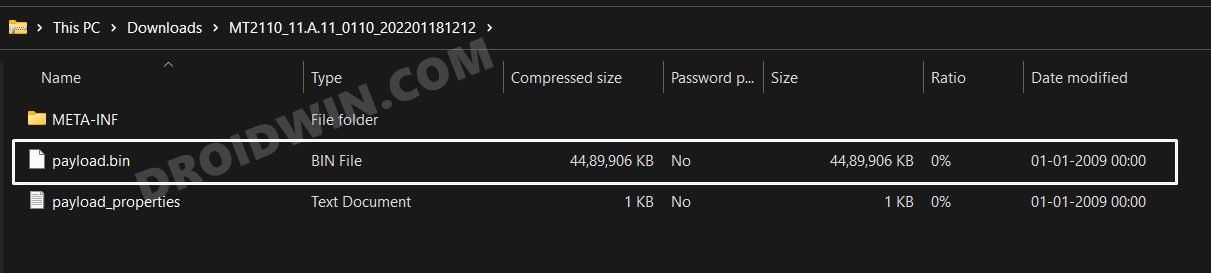But even then, the OnePlus underlying OS skin was still the differentiating factor and one of the major reasons why users were inclined to these devices. Running, OxygenOS in Indian/Global markets and HydrogenOS in Chinese regions, it maintained a perfect equilibrium between features and stability. And even though the OEM was a sinking ship in recent years, its OS skin managed to keep it afloat. But not anymore. Thanks to their weird decision-making, it ditched its popular OxygenOS in favor of Oppo’s ColorOS. So beginning with Android 12, your OnePlus device will now be running the ColorOS, and you don’t have much say in that (unless you have an unlocked bootloader, which we will be discussing later on). As far as the OnePlus 9RT is concerned, it was launched in China with ColorOS 12 (Android 12) firmware. On the other hand, in India, it beholds the OxygenOS 11 Android 11 and is slated to get the ColorOS 12 somewhere around the end of March. With that said, you could now download both the OxygenOS 11 (Android 11) and ColorOS 12 (Android 12) firmware for your OnePlus 9RT device from this guide. Apart from that, we have also provided the boot.img file for the corresponding firmware that you could patch via Magisk and hence use it to root your device.
Benefits of Manually Flashing OnePlus 9RT OxygenOS 11/ColorOS 12 Firmware
So when you would already be getting automatic OTA updates, why is there a need to manually flash the firmware? Well, here are a few important reasons why you would need to manually flash the stock firmware:
In some instances, an OTA might take time to arrive, so if you have got the ROM ZIP file from a trustworthy forum such as XDA, then you could directly sideload it onto your device.Next up, if you wish to root your device, then you will have to download the stock firmware for your device, extract the boot.img from payload.bin, patch it via Magisk and then flash it via Fastboot.Moreover, if your device is soft-bricked or boot-looped, then you could manually flash the firmware onto your device and bring it back to life.If you wish to switch from ColorOS to OxygenOS, then you will have to download the OxygenOS firmware and flash it via Fastboot.
Download OnePlus 9RT OxygenOS 11/ColorOS 12 Firmware
You could now get hold of the desired firmware file for your device from the below links. We will be updating this section with more firmware files at regular intervals. So do check them out regularly.
OnePlus 9RT OxygenOS 11 Android 11 Firmware
Get the OnePlus 9RT OxygenOS 11.A.03 Fastboot ROM based on Android 11 from here:
Google Drive Link [Credits: XDA Senior Member thingvn]OnePlus 9RT Chinese Forum Link [Password: b555]
OnePlus 9RT OxygenOS 12 Android 12 Firmware
Will be added when released
OnePlus 9RT ColorOS 12 Android 12 Firmware
You may grab hold of the ColorOS 12 firmware based on Android 12 for your OnePlus 9RT from the below links. [Credits: Developer Xi Jing Pooh]. Moreover, the downloaded firmware will have all its partition files in payload.bin. if you wish to extract it, then do check out our guide on How to Extract OnePlus payload.bin.
ColorOS 12 A.06
Download Link: MT2110_11.A.06_0060_202110152321.zip
ColorOS 12 A.07
Download Link: MT2110_11.A.07_0070_202111020020.zip
ColorOS 12 A.08
Download Link: MT2110_11.A.08_0080_202111120056.zip
ColorOS 12 A.09
Download Link: MT2110_11.A.09_0090_202112020143.zip
ColorOS 12 A.10
Download Link: MT2110_11.A.10_0100_202112132205.zip
ColorOS 12 A.11
Download Link: MT2110_11.A.11_0110_202201181212.zip
Download OnePlus 9RT Boot.img
You may now download the ColorOS 12 boot.img for your OnePlus 9RT device from the below link. You could then patch it via Magisk and subsequently flash it via Fastboot Commands. Just make sure to download the same version that is currently installed onto your device. You may verify the same from the device’s About Phone > Build Number section. [Credits: Developer Xi Jing Pooh].
ColorOS 12 A.06 Boot.img
Download Link: boot.img
ColorOS 12 A.07 Boot.img
Download Link: boot.img
ColorOS 12 A.08 Boot.img
Download Link: boot.img
ColorOS 12 A.09 Boot.img
Download Link: boot.img
ColorOS 12 A.10 Boot.img
Download Link: boot.img
ColorOS 12 A.11 Boot.img
Download Link: boot.img So this was all from this guide on how you could download the OnePlus 9RT OxygenOS 11 (Android 11) and ColorOS 12 (Android 12) firmware files. We will be updating this guide with more firmware files as and when we get hold of the same. In the meantime, if you are looking for any other version of OxyegnOS 11 or ColorOS 12 ROM file for your device, then do let us know in the comments section below (make sure to include the complete version number).
How to Switch between ColorOS and OxygenOS in OnePlus 9 ProRoot OnePlus Running ColorOS 12 Android 12 via MagiskHow to Flash ColorOS on OnePlus 8 running HydrogenOSHow to Enable VoLTE and VoWiFi on any OnePlus Device
About Chief Editor