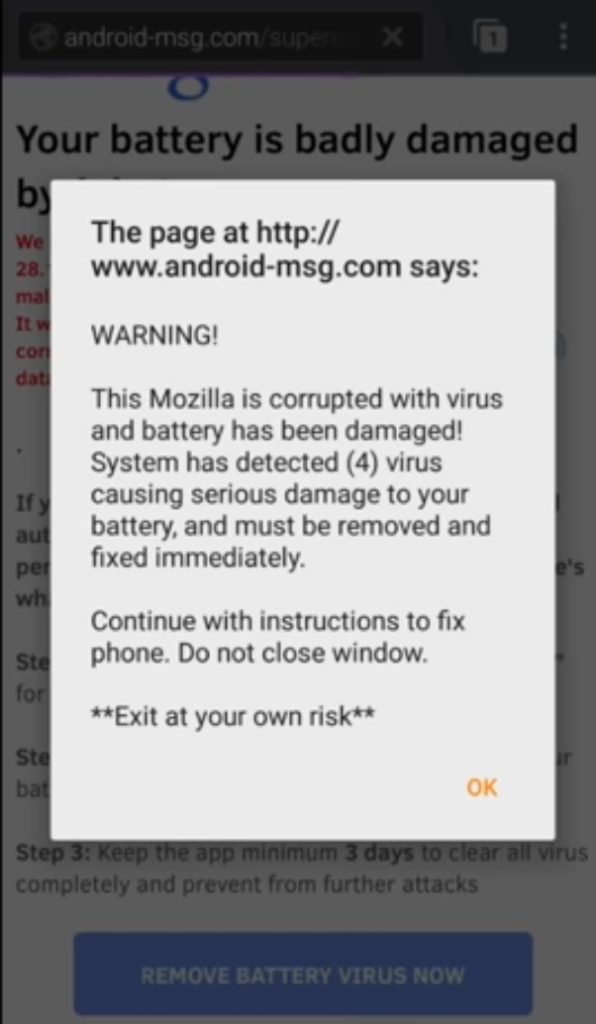You might have seen some ads in various apps or websites claiming that your battery is in bad health and you need to download a battery saver app to save you smartphone battery. But do you really need battery saver apps on your smartphones? Let’s bust some myths around these notorious apps.
Battery Saver Apps: Good or Bad?
Well, let me clear one thing right away, if you see some pop-up ads on your smartphone when you browse some “not so good” websites and they say that your battery is in danger and force you to download an app for it, DO NOT DOWNLOAD THAT APP! Yes, never download those apps almost all of them have sneaky malicious codes that aren’t good for your smartphone. Now coming to the main point, are these battery saver apps that are available on Play Store good or bad? So, to understand it better, let us see how these apps actually work in the first place.
How Does the Battery Saver Apps Work?
So, there are broadly two types of battery saver apps available on Play Store, one that deals with software and the other that deals with hardware. So, let us understand each of them separately.
Battery Saver Apps that Deal with Software
When you turn on your phone or use it, there are hundreds of processes going on in the background. So, what these apps do is, they just kill the majority of the apps and processes that work in the background and then claim to save battery. So, do they really save battery? No, well they don’t, they sometimes kill essential background processes and apps that need to be running for optimal performance, and the device is forced to start them again. So, this kill-restart process goes on continuously. This eventually becomes a process of its own and thus end up consuming the battery, which is like, really ironic.
Battery Saver Apps that Deal with Hardware
Another type of battery saver apps is those that manage the hardware components of the device. These apps shut offs the components like GPS, Wi-Fi, Bluetooth, and some other stuff that might consume extra battery. Now, these apps seem to work fine but c’mon guys, you can do this stuff on your own too. You don’t really need a dedicated app that will definitely use some resources to do this stuff for you. You can manage this stuff easily. And the other thing is that nowadays the Android OS is very well optimized with these hardware components so they do not consume a really big amount of battery and you can always manage them on your own.
The Notorious Memory and Storage Cleaner Apps
These are another type of apps that you do not need on your smartphone. Often users fall for these apps as they think that they are running out of space on their smartphone and their smartphone is becoming slow. They end up downloading apps that claim to save memory and storage. Well, they don’t! These apps work pretty much in the same ironic way that the battery saver apps work. They kill the apps and processes running in the background to “save memory” and they also delete the cached data from various frequently used apps and show you “saved storage” but in fact, they make your device slow. First of all, they kill the background processes and when these processes restart, they take even more resources from memory to restart, and when these apps clean cache of frequently used apps, the apps take more time to load and thus making the device slow. Plus, these cleaner apps take up your space and show crappy ads and also use a lot of memory for keeping the tracks of apps. That is so ironic when the user can do all this work itself without having these apps.
Conclusion
So, do you really need battery saver apps and cleaner apps on your device? The answer is No! Just practice some simple tips to keep your battery healthy and do a periodic cleanup of your smartphone’s cache memory and storage by yourself and you are good. Read More About
5+ Tips to Reduce Battery Draining on AndroidDark Patterns on Websites: All You Need to KnowIs Still iOS Better Than Android?