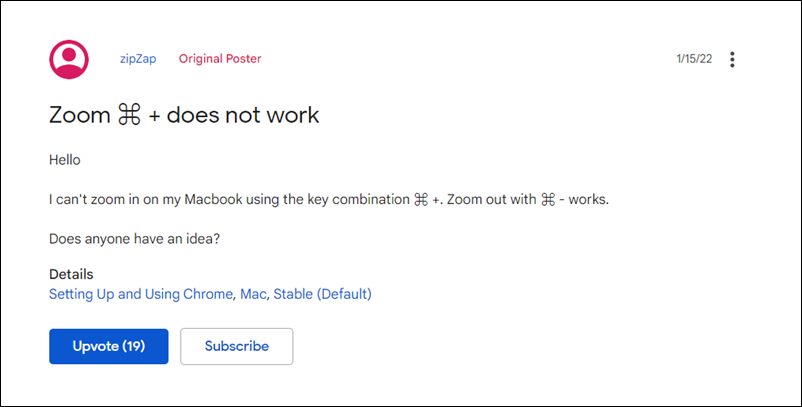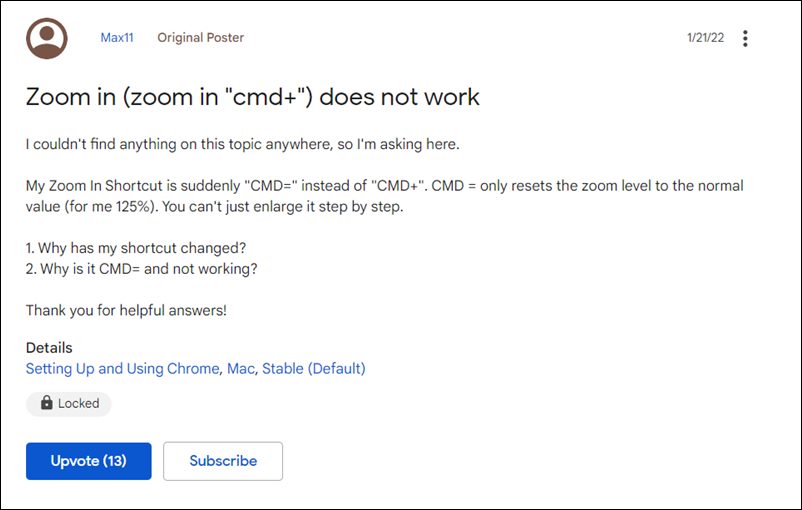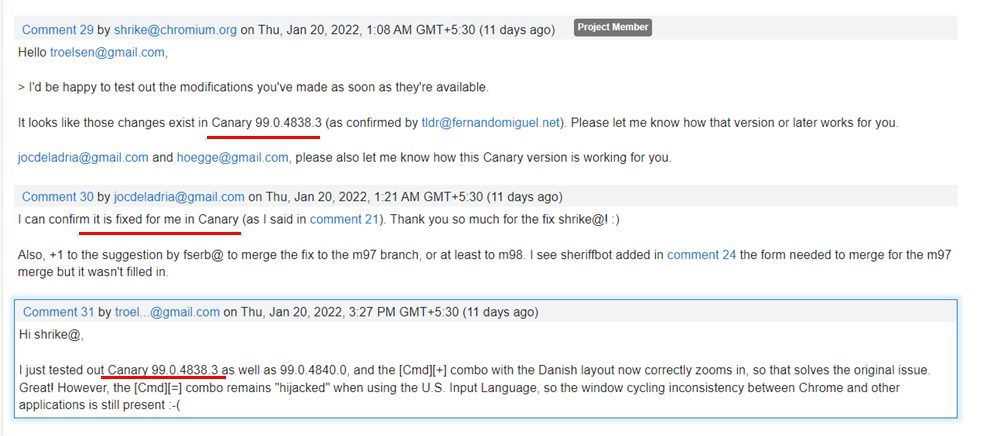At the time of writing, various users have voiced their concern that the Zoom In shortcut using the “CMD” + “Numpad+” keys isn’t working in Chrome. However, the Zoom Out shortcut via the “CMD” + “Numpad -” is working well and good. Another intriguing point to note is the fact that the shortcut of Zoom In has been replaced all of a sudden. Subsequently, from the earlier “CMD” + “Numpad+”, it has now become “CMD” + “=” buttons.
So this ended up confusing quite a few users as to why the Search Engine giants decided to change the underlying shortcut keys all of a sudden. Well, turns out this isn’t an indented feature but is actually a bug that has crept into the browser. So how to resolve it? Well, there does exist a method to fix the issue of the Chrome zoom in shortcut not working in macOS. Without any further ado, let’s check it out.
Chrome zoom in shortcut not working in macOS
For the unaware, Chrome has four release channels. Based on their stability, the order follows: Stable > beta > Dev > Canary. So as is evident from its name the Stable version is the most stable out of the four and the Canary build is used for testing cutting-edge and unreleased features. Once it passes the Canary build, it then makes its way over to Dev, followed by Beta, and finally to the Stable. So there are no brownie points in guessing that the Canary build is the most unstable out of all the four. But why are we discussing all this now? This is because Google has reportedly fixed this issue in the latest Canary build. So if the zoom issue is proving too much to deal with and is conflicting with your normal workflow, then you could consider switching over to Canary version 99+ or above [Download Link].
However, it goes without saying that you might have to sacrifice on the stability front. So if that’s well and good, then you may proceed to install it onto your Mac right away. As far as the rollout for this fix in the stable build is concerned, it might take at least a week or even more before. So the best bet is to keep both the Canary and Stable builds on your PC installed, then as soon as the patch is released for the stable version (as of now, the latest stable is 97.0.4692.99), you may bid adieu to Canary. On that note, we round off the guide on how you could fix the issue of the Chrome zoom in shortcut not working in macOS. We will update this post as and when there is any official development surrounding this issue. In the meantime, you may drop in your queries, if any, in the comments section below.
Take Screenshots of Websites in Chrome Without Opening ItChrome: Disable Search Image with Google Lens | Bring Back Search Google For ImagesChrome AutoFill Suggestions not working: How to FixFix Chrome: Your connection is not private ERR_CERT_DATE_INVALID
About Chief Editor