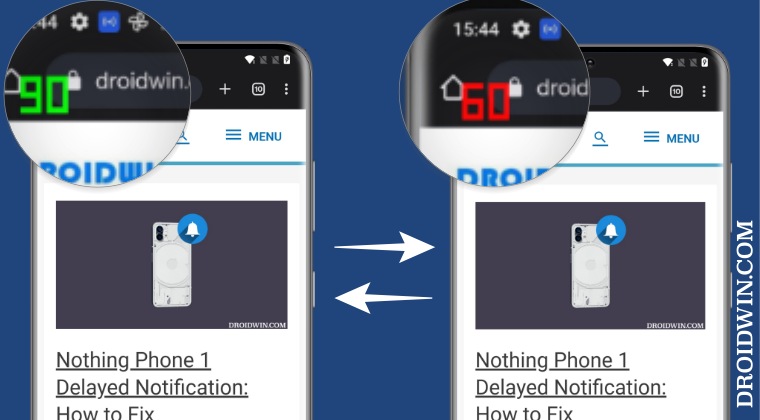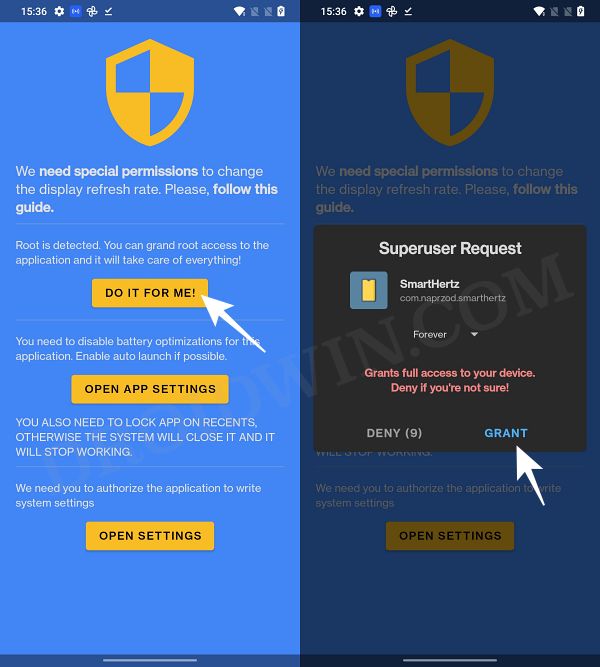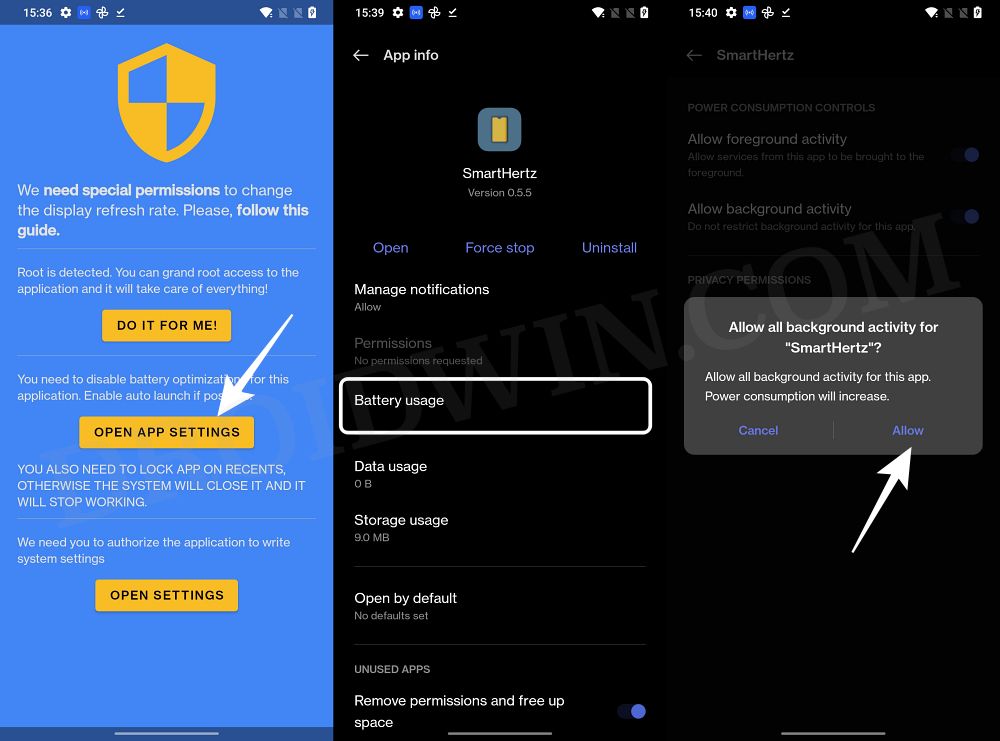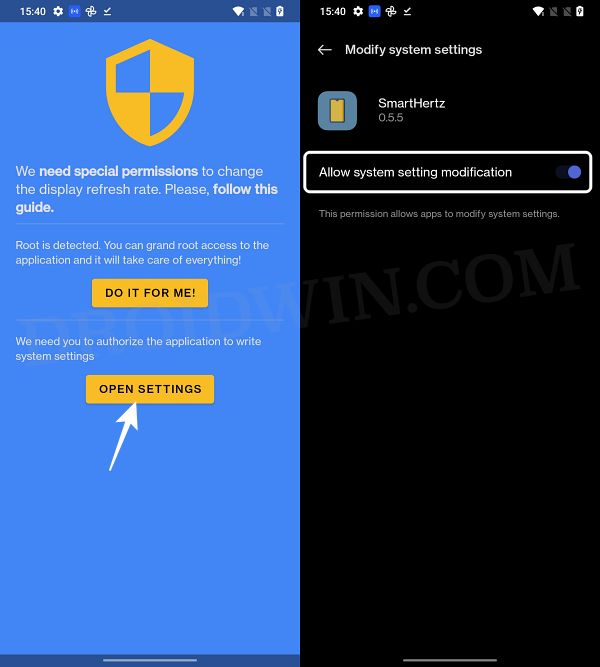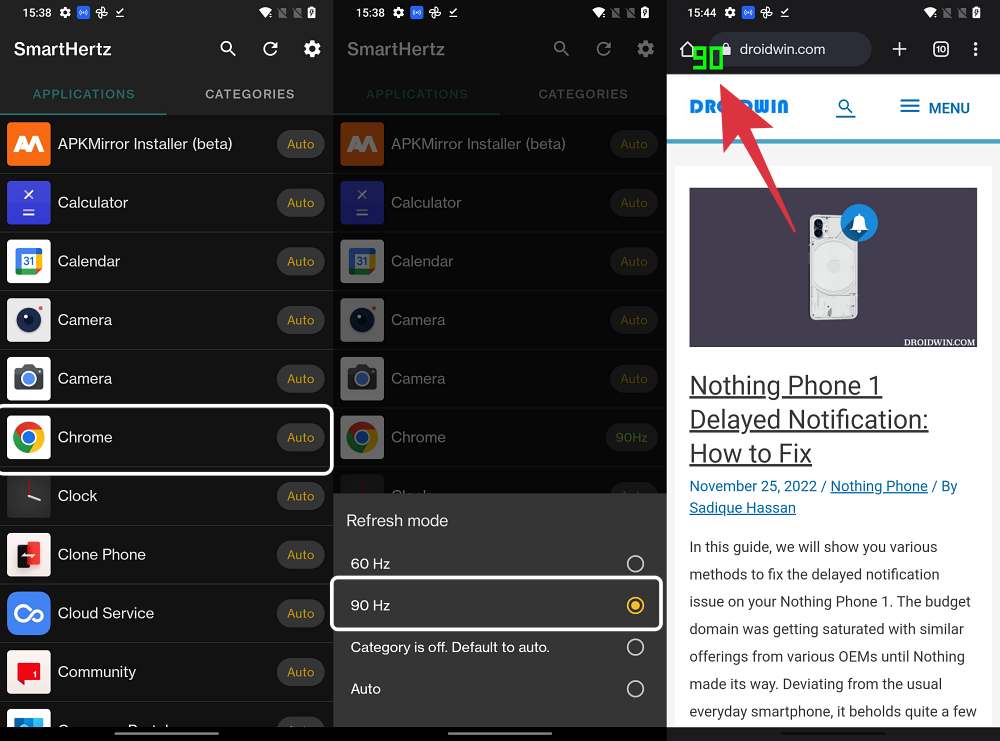For example, if the OS finds that the 60z refresh rate is more than sufficient for Chrome, then it will straightaway implement that, you have no option to further increment it to 90Hz. This lack of options tends to infuriate the users, and rightly so. Ont he plus side, there does exist a nifty workaround through which you could change the refresh rate for individual apps on your Android device. And in this guide, we will show you how to do just that. Follow along.
How to Change Refresh Rate for Individual Apps on Android
While this method is pretty straightforward and easy to execute, however, the major caveat is that it is only free for the first two days [so you might have to consider spending your Google Opinion Rewards?!]. With that said, we round off this guide on how to change the refresh rate for individual apps on your Android device. If you have any queries concerning the aforementioned steps, do let us know in the comments. We will get back to you with a solution at the earliest.
Enable 120Hz Refresh Rate in Snapchat, Instagram, GCam CameraForce 120Hz Refresh Rate in any Android via ADB CommandsHow to Change Refresh Rate in Android via ADB CommandsEnable 120Hz Refresh Rate in Power Saving Mode in Samsung One UI 4
About Chief Editor