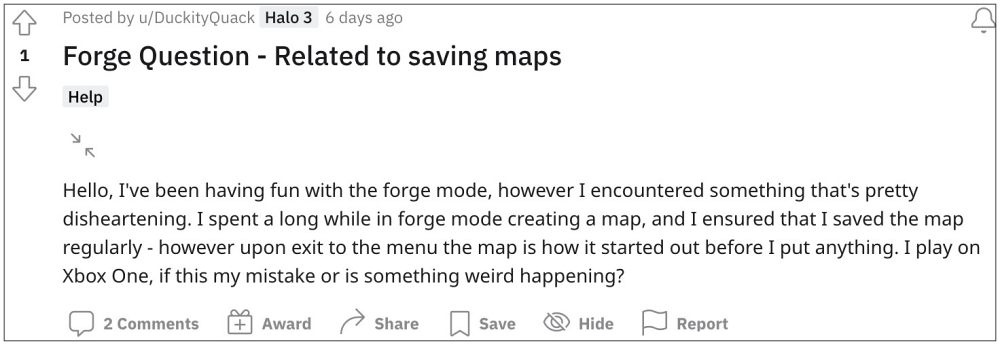On the flip side though, it isn’t free from its fair share of issues either. While the dust surrounding its constant crashing and freezing is yet to settle down, a new [similar] one has already made its way. As of now, numerous users have voiced their concern that they are unable to save their created Forge Map in Halo Infinite.
Right in the middle of the map creation, the game crashes or there is a server-side issue, and they end up losing all their progress. The fact that the game doesn’t even have an auto-save functionality only makes the matter worse. With that said, there does exist a nifty workaround that shall help you rectify this bug. So without further ado, let’s check it out.
Fix Cannot Save Halo Infinite Forge Map
To resolve this bug, you should start a blank map, make some random changes to it, and then save it. After that, load that map and if it doesn’t crash now, then it wouldn’t crash during the entire process. So you should now be able to create your map without any issues. On the other hand, if the game crashes while the map is being loaded, then retry this process and you should achieve success the second time around. While this might not be the best approach to deal with this issue, but as of now, this is the only workaround that is allowing users to save their created Forge Map in Halo Infinite. As far as the official stance on this matter is concerned, the developers are yet to acknowledge this issue, let alone give out any ETA for the rollout of a fix. As and when any of these two things happen, we will update this guide accordingly. In the meantime, the aforementioned workaround is your best bet.
Halo Infinite Crashing in Forge Mode: How to FixGun Jamming in Halo Infinite Season 2: How to FixHow to Select the Server of your Choice in Halo InfiniteHalo Infinite Audio Bug: No Sound from Behind or Sides [Fixed]
About Chief Editor