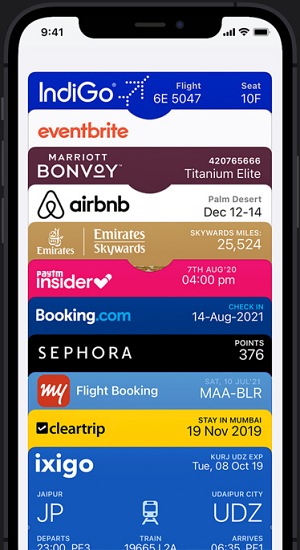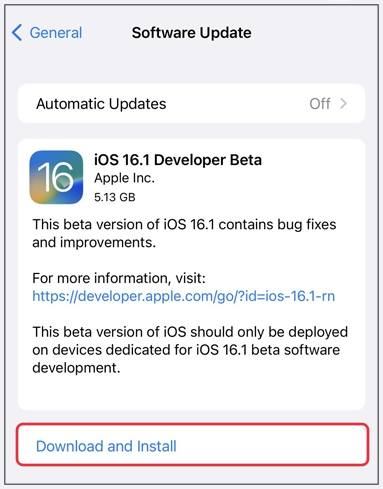Apple Wallet [Credits: Apple]As of now, numerous iPhone 14 series users have voiced their concerns that they are unable to add their cards to the Apple Wallet on their iPhone 14 devices. Whenever they are trying to do so, they are instead greeted with the “card not added. Contact issuer for more information” error message. Moroever, the issue seems to be with only the Chase cards, as users are able to add the rest of their cards without any problem. If you are also in the same boat, then this guide shall help you out. Follow along for the fix.
Fix Cannot Add Cards to Apple Wallet in iPhone 14
The only workaround that seems to be spelling out success for the end users involves updating their device to the latest iOS 16.1 Beta. However, do note that if you have a 14 Pro or 14 Pro Max, then you might have to face GPS-related issues once you update to this beta build [UPDATE: iPhone 14 Pro/Max users could instead update to iOS 16.0.1 stable to fix this issue]. So with that in mind, let’s get started. Once you have installed the iOS 16.1 beta update, it should fix the issue of being unable to add cards to the Apple Wallet on the iPhone 14 series. If you still have any queries concerning the aforementioned steps, do let us know in the comments. We will get back to you with a solution at the earliest.
Google Wallet Transaction History Missing? Here’s why!Cannot add Mastercard to Google Wallet in Galaxy Watch 5/Pro [Wear OS]Cannot Add Cards in Google Pay in Galaxy Watch 4: How to FixInstall Google Pay/Wallet in Galaxy Watch 5/Pro in Unsupported Country
About Chief Editor