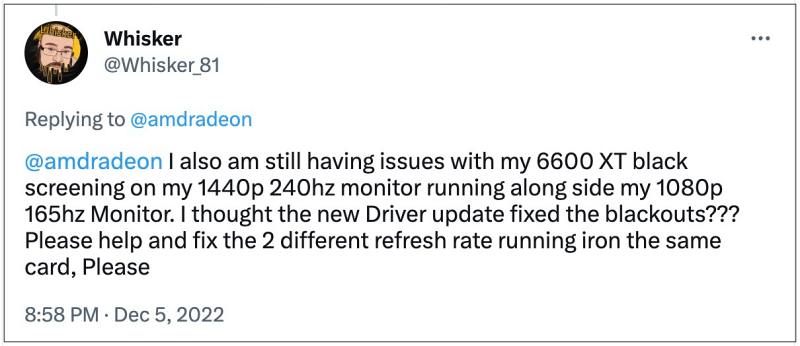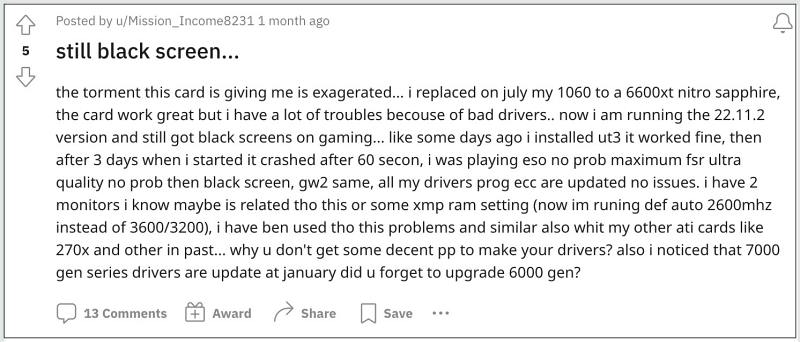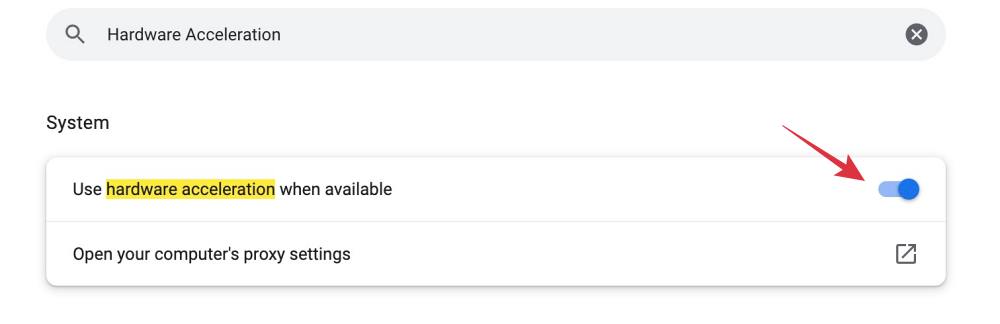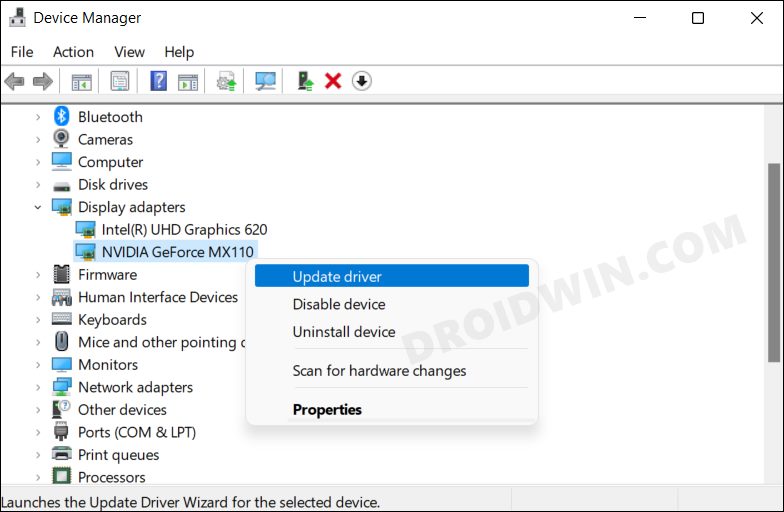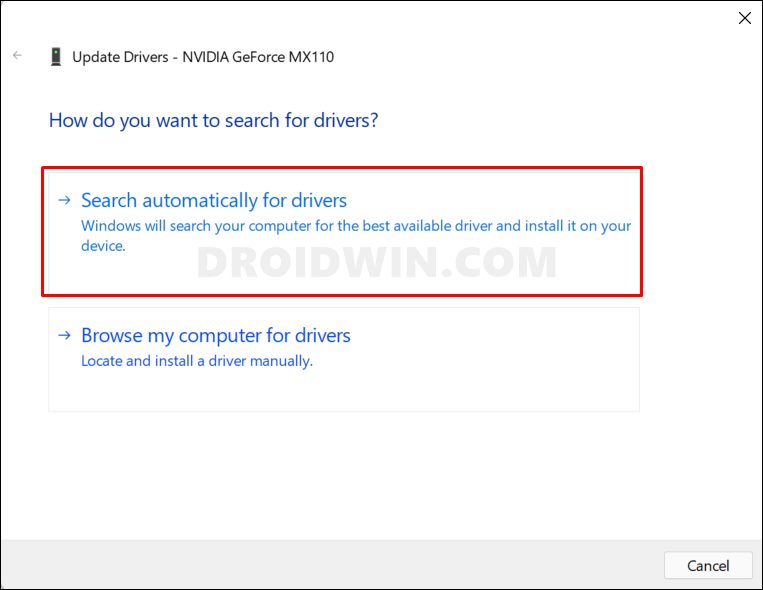Numerous users have voiced their concern that they are constantly getting a black screen with their AMD RX 6600 XT GPU, irrespective of the fact whether they are carrying out any resource extensive task or not. The display driver gives out the “Detected a driver timeout error whereas the Windows Event Viewer displays the ‘Display driver amdwddmg stopped responding and has successfully recovered’ error.
In some instances, Windows even tends to replace its driver software with a generic one and users have to reset their PC to revert to their original driver. If you are also getting bugged by these issues, then this guide will make you aware of numerous methods to rectify this issue. Follow along.
Fix AMD RX 6600 XT GPU Black Screen Issue
It is recommended that you try out each of the below-mentioned workarounds and then see which one spells out success. So with that in mind, let’s get started.
FIX 1: Disable Hardware Acceleration
First off, you should consider disabling the Hardware Acceleration feature for the concerned app. For reference, Here’s how it could be done on Chrome:
FIX 2: Update Display Driver
Using old or outdated graphics drivers could also result in the black screen issue. Therefore, you should consider updating the driver to their latest versions and then check out the results.
FIX 3: Update BIOS
This is a tad complicated approach and proceed ahead [at your own risk and only] if you have some prior knowledge regarding the same. That’s it. These were the three different methods that should help you fix the black screen issue with the AMD RX 6600 XT GPU. As far as the official stance on this matter is concerned, the developers are aware of this issue, but they haven’t given out any ETA for the rollout of a fix. As and when that happens, we will update this guide accordingly. In the meantime, the aforementioned workarounds are your best bet.
DayZ Bios Error (0x00050017) on Xbox: How to FixWhat is the BIOS shortcut key for my PC [HP, Dell, Lenovo, Acer, Asus, etc]Convert Legacy BIOS to UEFI and MBR to GPT in Windows 11How to Change Name, Hostname and NetBIOS name on Mac
About Chief Editor