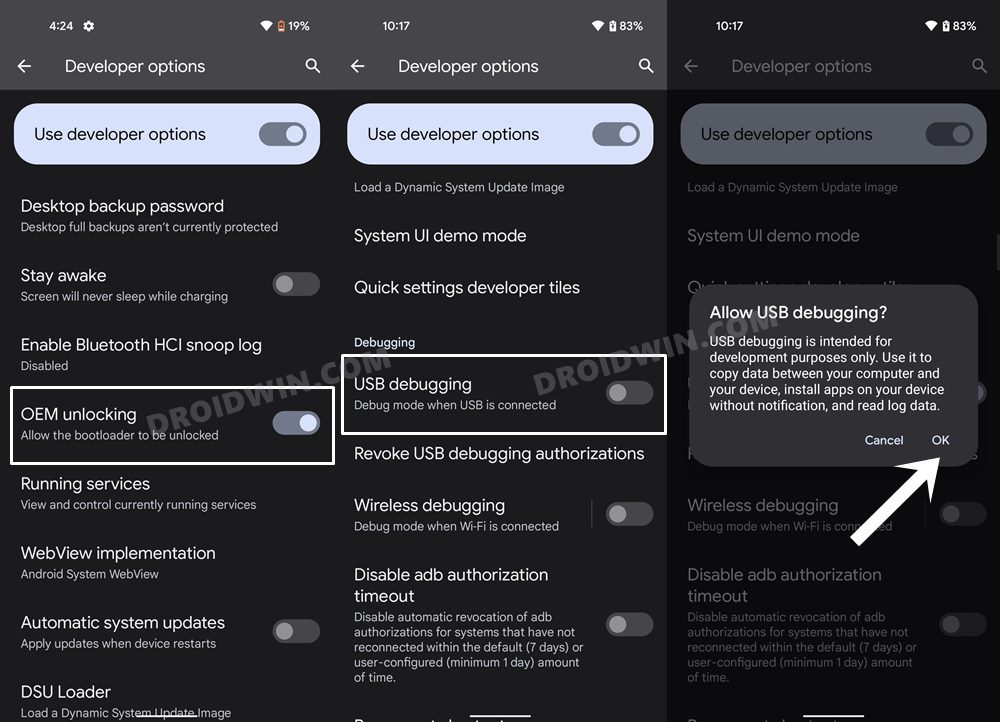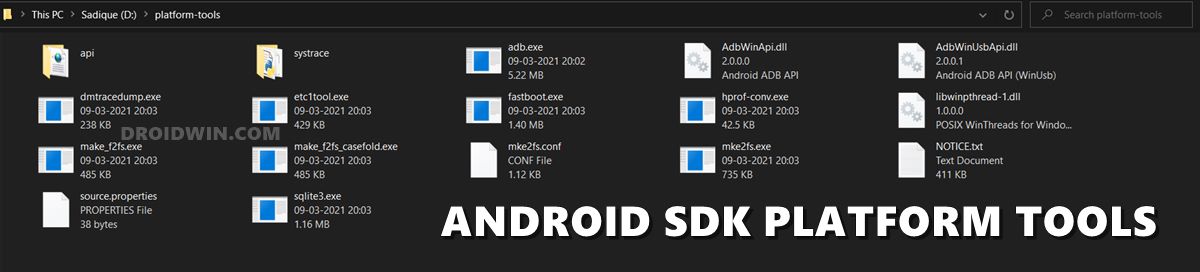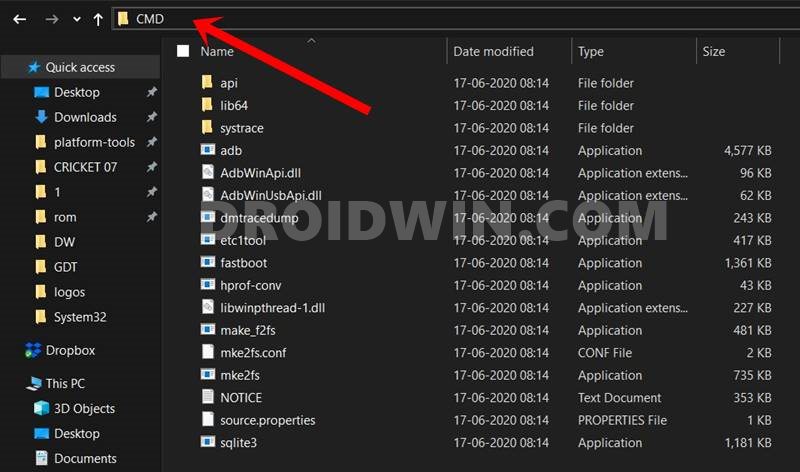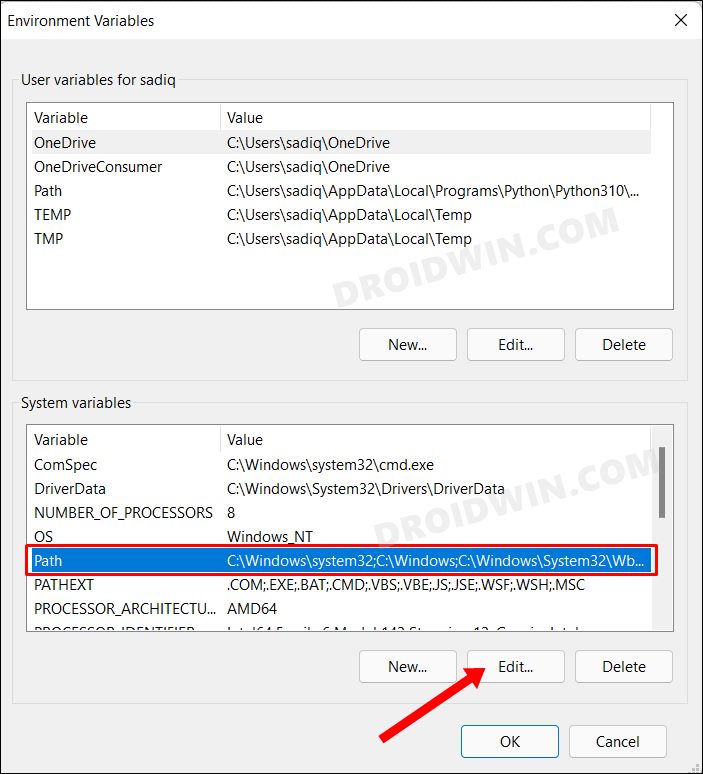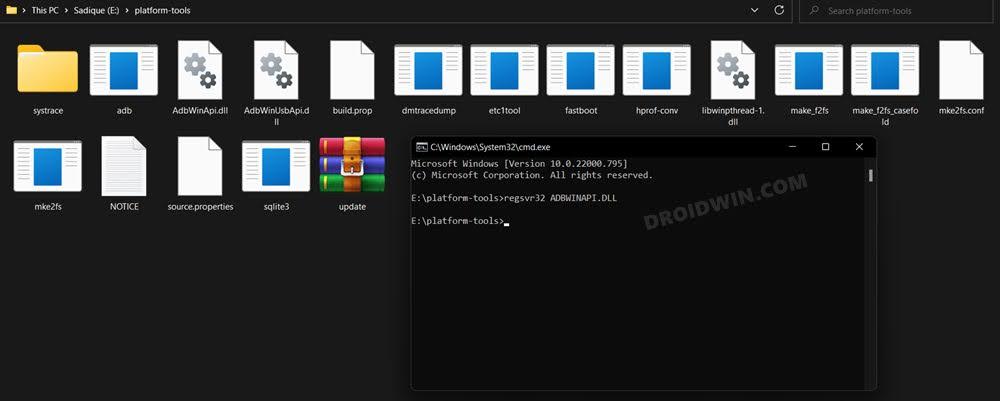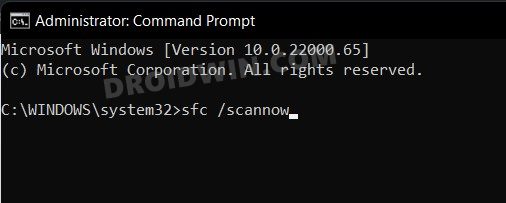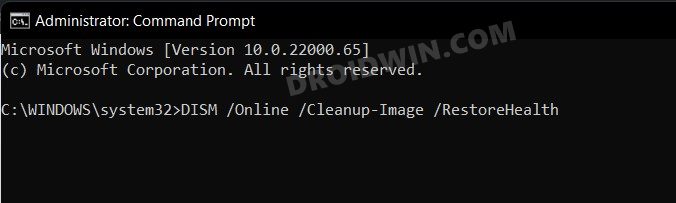On the other hand, for the tech geeks, it is literally the first step into custom development. From booting to Recovery, Fastboot, or FastbootD Modes to executing ADB shell commands, it’s needed n eac of these scenarios. However, many users have voiced their concern that they are unable to execute any ADB Commands and are instead being greeted with the AdbWinApi.dll is Missing Error on their Windows PC. If you are also in the same boat, then this guide shall help you out. Follow along for the fixes.
How to Fix AdbWinApi.dll is Missing Error on Windows 10/11
It is recommended that you try out each of the below-mentioned workarounds and then see which one spells out success for you. Moreover, before executing any ADB Command, you need to enable USB Debuggig on your device, so I would recommend you do so right away so that it will be easier to verify the fixes later on. So head over to Settings > About Phone > Tap on Build Number 7 times > Go back to Settings > System > Advanced > Developer Options > Enable USB Debugging.
FIX 1: Download Google AdbWinApi.dll
There are a plethora of third-party sites offering DLL files, including the AdbWinApi. However, you shouldn’t opt for any of them and instead take the offfering from Google. Note: If you already have the Android SDK platform Tools, then you could just use the AdbWinApi.dll file from above and transfer it to your platform-tools directory.
FIX 2: Add ADB to Path
So you have extracted the Android SDK to a “convenient location” on your PC and you are very well aware of its location. However, your PC isn’t. Therefore, you will have to make it aware about this directory by adding the ADB to the system path. To do so, please check out our detailed guide on How to Add ADB to Path in Windows 11.
FIX 3: Re-Register AdbWinApi.dll
You might also get the “AdbWinApi.dll is missing” error on your Windows PC if the AdbWinApi DLL file has been un-registered. So let’s re-register it using the below-given steps and then check out the results.
FIX 4: Use SFC and DISM Commands
System File Checker and Deployment Image Servicing and Management are two command-line utility tools that scan for corrupt Windows files and then replace them with their working counterpart. The major difference between the two is whereas the SFC replaces the corrupt files with the working ones from the cached directory on your PC, DISM does so by downloading the working files from the online Microsoft servers. And as of now, we would be making use of both these tools to fix the underlying issue. Follow along. That’s it. These were the four different methods to fix the “AdbWinApi.dll is missing” error on Windows 10/11. If you have any queries concerning the aforementioned steps, do let us know in the comments. We will get back to you with a solution at the earliest.
ADB VENDOR KEYS Not Set: How to FixHow to Change Refresh Rate in Android via ADB CommandsWindows cannot find wt.exe | Windows Terminal not opening[Fixed]How to Check and Install Missing Drivers in Windows 11
About Chief Editor