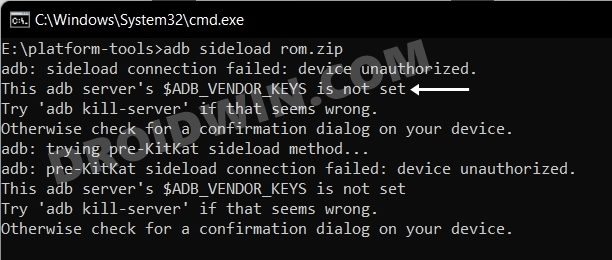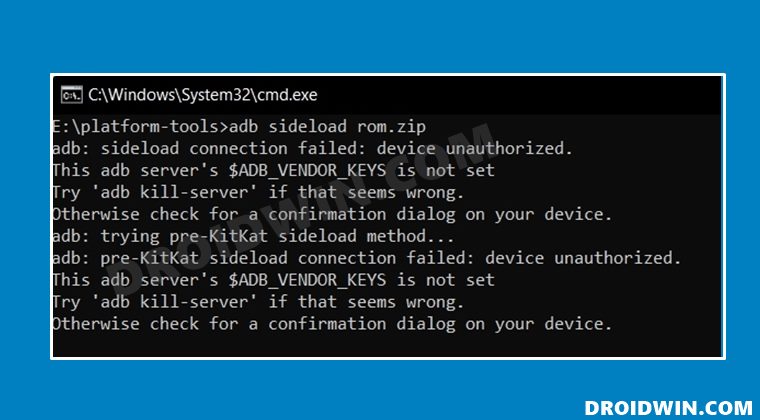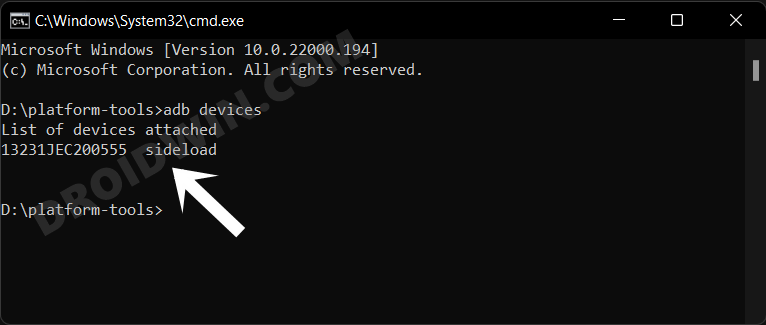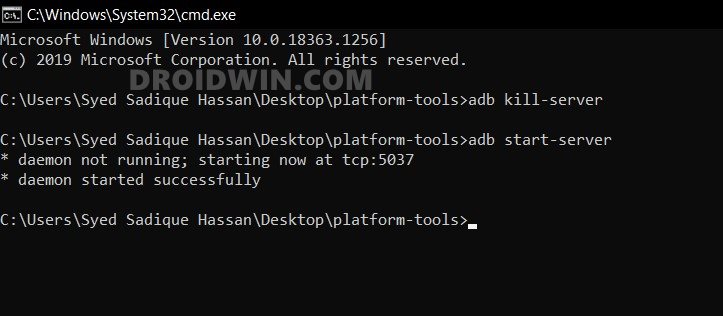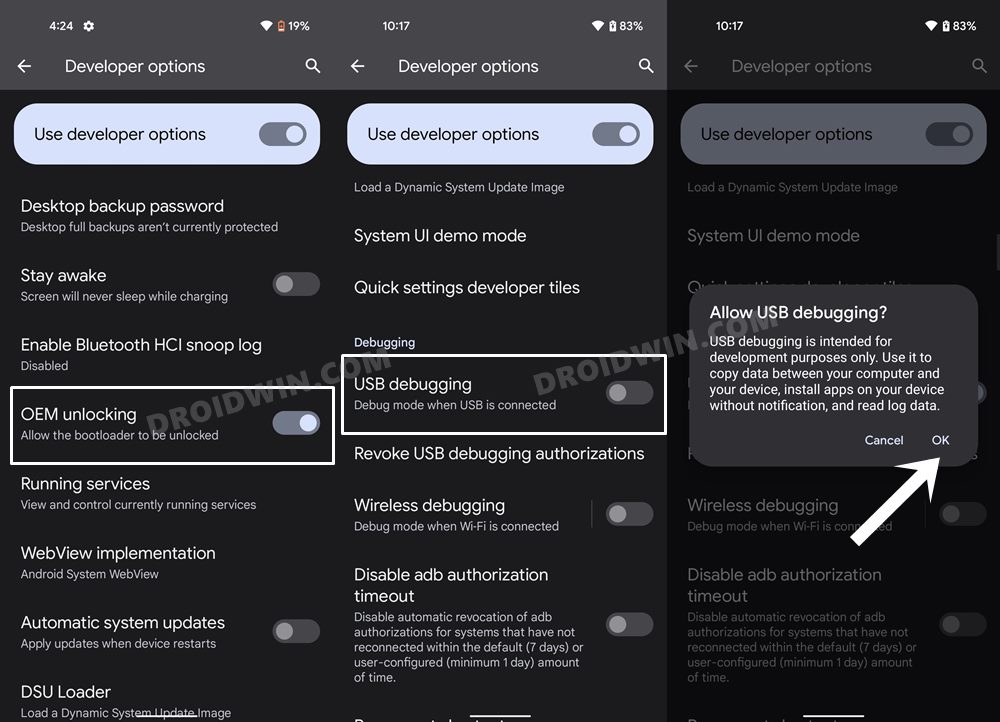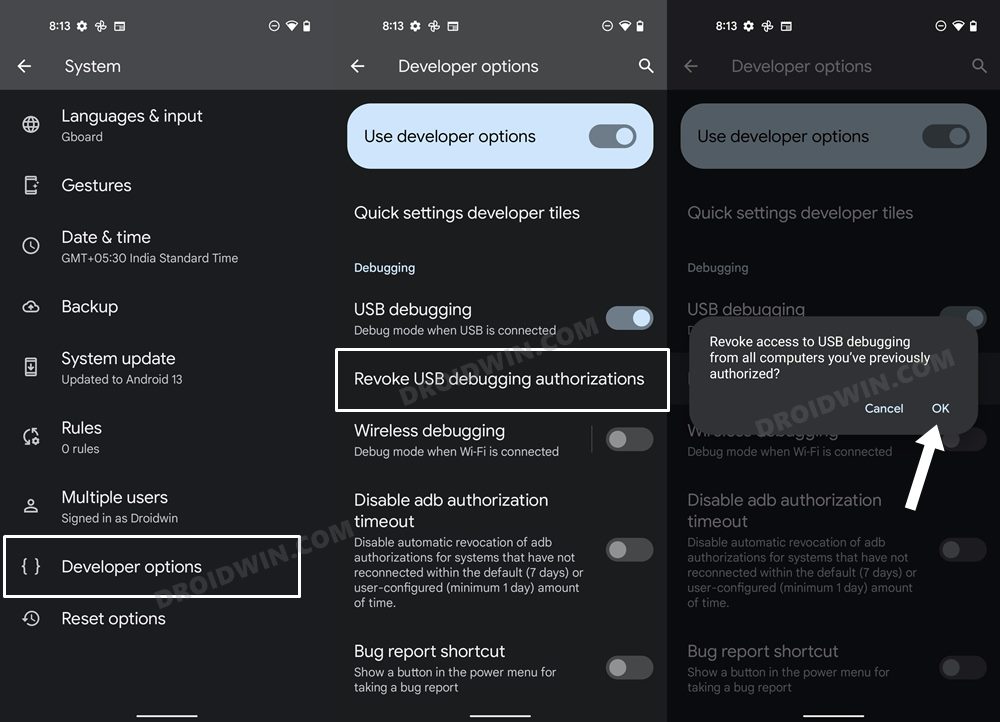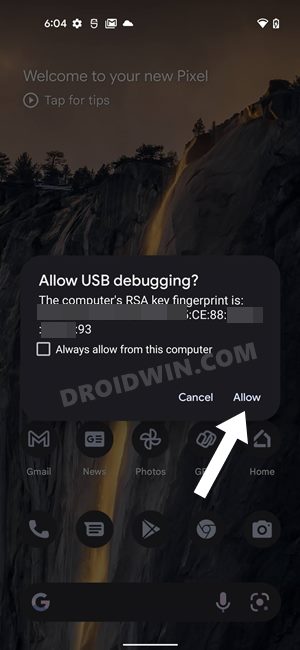Instead, it would give out the following error- ‘This adb server’s ADB_VENDOR_KEYS vendor key is not set’. When users tried the ADB Sideload feature, the error would further expand to ‘adb: sideload connection failed: device unauthorized’. If you are also getting bugged with the ADB VENDOR KEYS Not Set error, then this guide will make you aware of a few nifty workarounds that shall help you resolve this issue. So without any further ado, let’s check them out.
How to Fix ADB VENDOR KEYS Not Set
It is recommended that you try out each of the below-mentioned workarounds and then see which one spells out success for you. So with that in mind, let’s get started.
FIX 1 Use SDK Platform Tools
First and foremost, you should only use the official ADB Binaries released by Google. Moreover, your working directory should also be inside that folder itself.
FIX 2 ADB Vendor Keys Error in ADB Sideload
If you are getting the device unauthorized error when your device is booted to recovery mode, then it might not be an issue at all. This is because most Android devices remain unauthorized in the recovery mode. So you should proceed ahead and select the ADB Sideload option. After that, reverify the connection by executing the below command
This time you should get the sideload keyword along with your device ID. And with that, the ADB VENDOR KEYS Not Set error stands rectified as well.
FIX 3 Restart ADB Server
In some killing the current instance of the ADB server and then restarting its fresh instance tends to rectify the ADB-related issues. So let’s put this to the test and check out the results.
FIX 4 Revoke USB Debugging
The vendor keys error could also arise due to the debugging authorization issue between your PC and device. Therefore, you should revoke all the authorizations and then reinvoke those permissions from scratch, using the instructions given below. So these were the four different methods to fix the ADB VENDOR KEYS Not Set error. Do let us know in the comments section which one spelled out success for you. Likewise, all your queries are welcomed in the comments section below.
ADB Sideload Status 1: Update package is older Error [Fixed]ADB Unable to Allocate Bytes Error: How to FixHow to Fix ADB Device Offline Error: Detailed GuideFix Waiting for Device Error in ADB or Fastboot Commands
About Chief Editor